

 | 

|


| Content | | | Introduction | | | Control center | | | Library | | | Routine | | | Stage | | | Movie | | | Technical |

 |
 |
 |
 |
 |
 |
| The window |
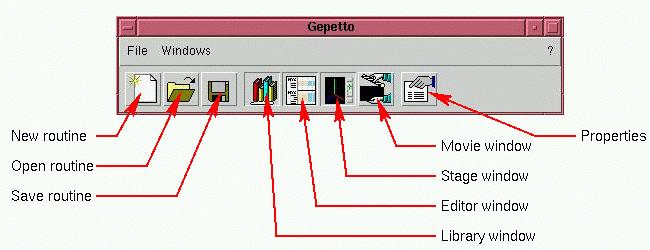
This window is the control center which allows you to quickly show and hide others windows. Some icons may be unavailable if no file is currently opened.
The windows can also be activated by the Windows menu.
| Creating a new routine |
This will create a new routine with one character.
If you want to create a new routine with a couple (a male and a female character) use the File/New couple menu.
| Loading and saving routines |
An alternative is to use the Library window and double click on the routine you want to edit.
When you save your routine for the first time, you need to give it a name (a filename). This name is only used on the filesystem and is not linked to the name you give to the routine in the Property window.


Copyright © 2000 Laurent Riesterer.
Last modified on Aug 14, 2000.